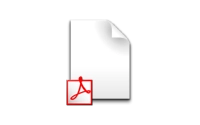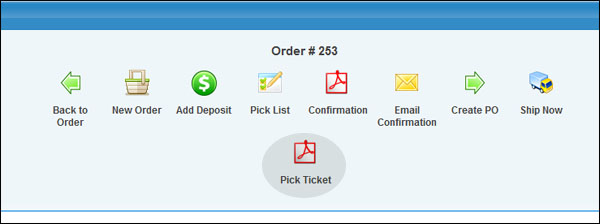Direct Pick Ticket PDF from Order Entry
Print a Pick Ticket PDF from the final Order Entry screen.
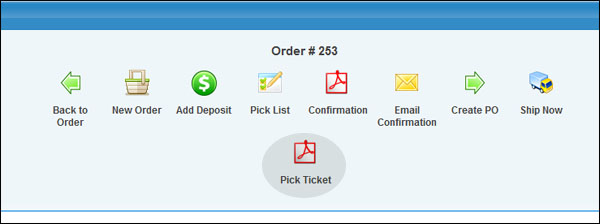
Requires (a) the NolaPro Inventory/Order module (available for cloud subscribers via NolaPro Enterprise) or (b) NolaPro Enterprise self-installed version (call us @ 419-435-0404 for more info).