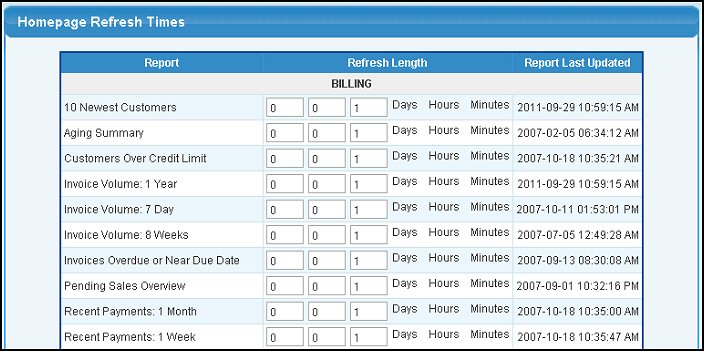Home Page Refresh Times
Change the amount of time between data refreshes for the home page report. In this way you can prevent excessive database queries except for those reports where timeliness is important.
Once activated, access it by going to Admin -> Setup Admin -> Homepage Refresh Times. Note: Reports will only display on this screen for the homepage tabs that you have visited.
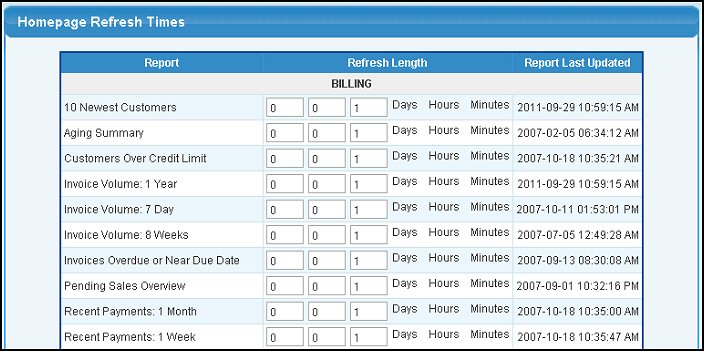
Available in NolaPro 5.0.8355 and higher