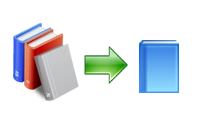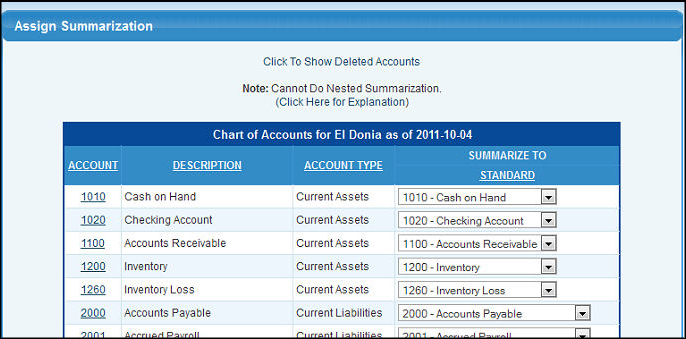General Ledger Summarization
If you would like to be able to create summarized financial reports, you can create summarization levels and then assign which accounts get summarized to what other account.
Once activated, go to Ledger -> Chart of Accounts -> Assign Summarization.
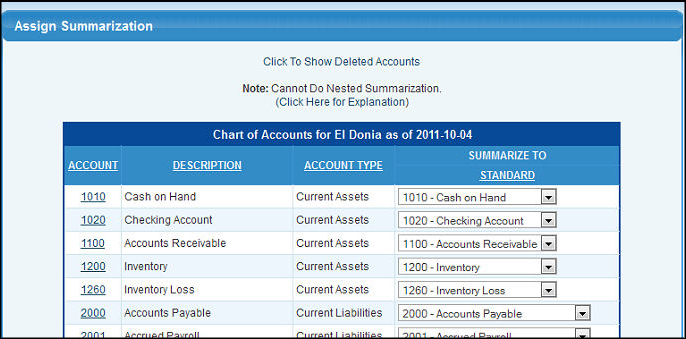
Available in NolaPro 5.0.8355 and higher