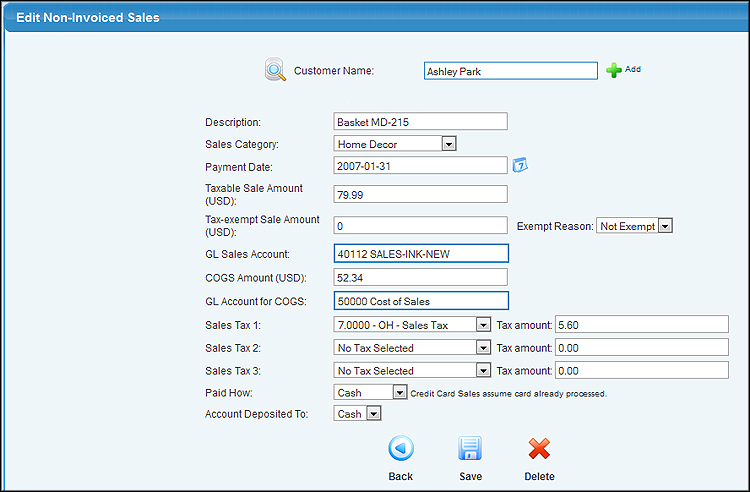Non-invoiced sales
Enter or update sales receipts for which no invoice is entered. If you are on a cash system, use this module to enter all of your receipts.
Once activated, access it by going to Billing -> Invoices -> New or Edit Non-Invoiced Sales.
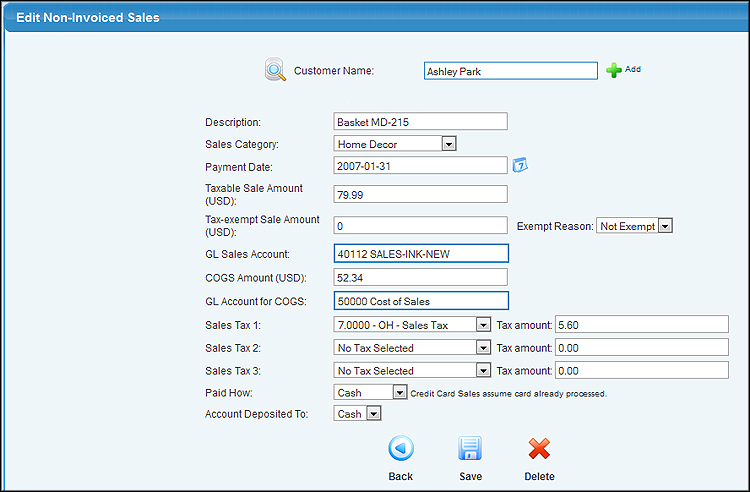
Available in NolaPro 5.0.8355 and higher