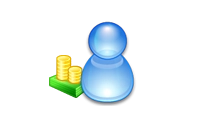
Go to Admin -> Setup - Receivables -> Company Options. Click on the Default Values tab. Set the Default Commission method to Per Invoiced Inventory Item. Click Save.
For each item you want a commission on go to Inventory -> Inventory Items -> Edit Item. Enter in values for Commission Flat and/or Commission Percent and then Save. You can also import these values by going to Tools -> Imports -> Import Inventory Items.
To view and calculate commissions go to Reports -> Billing -> Commissions.
To calculate commissions select a date range of invoices to include (filters on the Invoice Date). Select a Sales Person if you only want to calculate for one person. For Action choose Calculate Commissions. Calculate How should display the default method you set above (Per Invoiced Inventory Item). Click Next.
Commissions for invoices that have not been paid will show as Pending. Commissions for invoices that have been paid completely will show as Earned.
Note: Marking as paid will not automatically generate a check. You can either create a Vendor Bill or add it to a payroll check. If adding to a payroll check, you may want to create a field for it in Admin -> Setup Payroll -> General Factors.
You can manually update the commissions to either Pay or Do Not Pay status when you have paid out the commission or decided not to pay the commission. Click Save after changing the status.
Running the Calculate Commissions step will also update existing commissions if the invoice has changed (amount, invoice date, sales person, etc), and it will mark Pending commissions as Earned if the related invoice has since been paid in full. If an invoice has been deleted, then running the Calculate step will remove any related commissions as well.
When clicking View Commissions you can sort the report by clicking the underlined column headings.