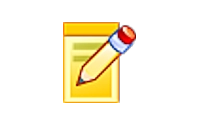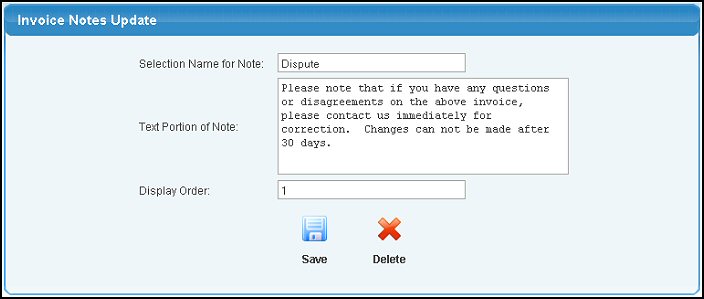Invoice End Notes
Use this area to create standard notes that can be attached to orders and invoices to better define terms, conditions, etc.
Once activated, access this feature by going to Admin -> Setup Receivables -> Invoice End Notes.
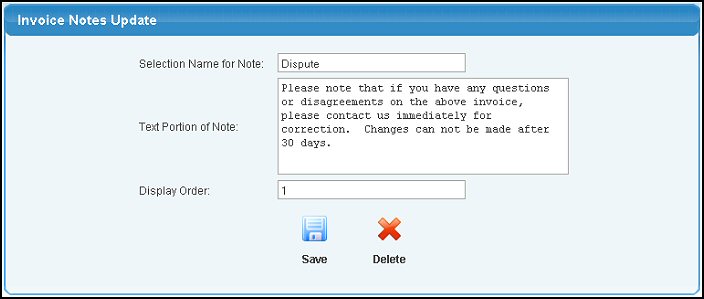
Available in NolaPro 5.0.8355 and higher