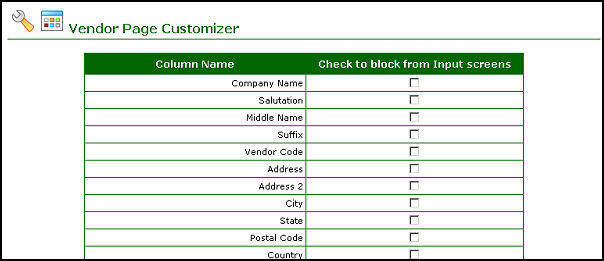Vendor Page Customizer
Make the vendor entry and edit screens more precise and better fit your company with this add-on.
This premium feature allows you to remove fields that aren't relevant to your operation, so you can create a completely unique vendor listing that matches your business.
For even greater control you can also use our
Custom Fields add-on to create
new data fields that aren't included in our base package.
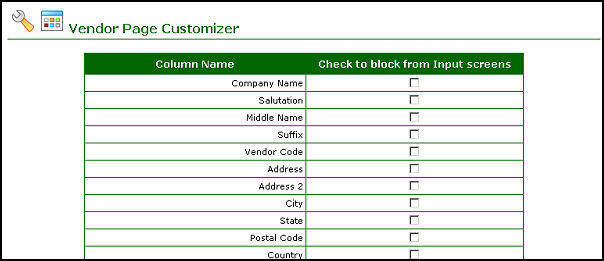
Available in NolaPro 4.0.3924 and higher