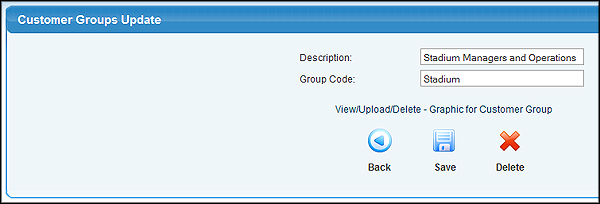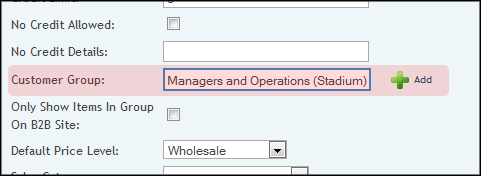Create Customer Groups
Customer groups are used if you want to have special pricing of inventory items based on the type of customer who is buying it. Some examples may include special pricing for businesses or a preferred customer status.
This differs from price levels which apply to all inventory items. Customer groups allow you to set the pricing for specific items.
Once activated, create groups by going to Admin -> Setup Receivables -> Customer Groups. The group can then be assigned to the customer by going to Contacts -> Customers -> View/Edit Customer.
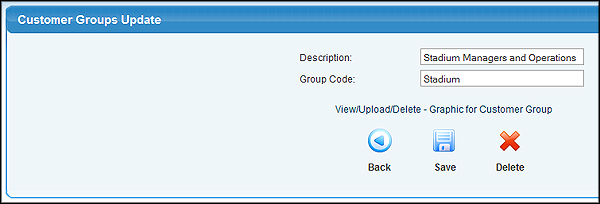
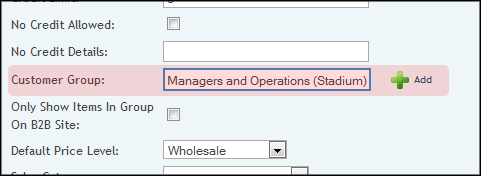
Requires (a) the NolaPro Inventory/Order module (available for cloud subscribers via NolaPro Enterprise) or (b) NolaPro Enterprise self-installed version (call us @ 419-435-0404 for more info).